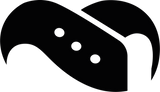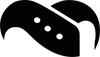The ultimate smartwatch cleaning guide

Your smartwatch works hard every day - tracking workouts, sleep, stress, and notifications - but when was the last time you cleaned it properly? To be fair, cleaning it might not be the first thing on your mind. After all, the watch was designed to be used, and surely this usage was taken into account during the design and manufacturing process. But just like everything you use daily, a little extra care goes a long way.
Sweat, sunscreen, soap, and dust can all build up over time, affecting your sensors, battery connectors, and even your skin comfort. Regular cleaning doesn’t just make your watch look new - it also helps maintain accuracy, longevity, and hygiene.
In this guide, we’ll walk you through how to clean, protect, and care for any smartwatch - including Fitbit, Garmin, Apple Watch, Samsung, Polar, and more.
Why smartwatch cleaning matters
Smartwatches are exposed to more wear and tear than almost any other device we own. Between workouts, showers, and daily use, they come into contact with:
- Sweat and oils
- Dirt and dust
- Soap, shampoo, sunscreen, lotion
- Saltwater or pool chlorine
These can:
- Block or distort heart rate and SpO₂ sensors
- Corrode charging contacts
- Cause skin irritation or rashes under the strap
- Shorten strap life or fade materials
A few minutes of care each week can prevent all that.
What you’ll need
You don’t need fancy tools - just a few gentle materials:
- Microfiber cloth: Removes smudges and fingerprints
- Mild soap (fragrance-free): Cuts oils without damaging coatings
- Soft toothbrush or cotton swab: Gets dirt out of strap grooves and sensors
- Isopropyl alcohol: Disinfects gently - only for non-porous surfaces
- Bowl of warm water: For rinsing non-leather straps
→ Tip: Avoid strong detergents, bleach, vinegar, or compressed air.
Step-by-step: How to clean your smartwatch
You can determine for yourself how deep a cleaning your smartwatch requires, but in this guide, we’ll go through each step for cleaning it from the top down. As you get into the habit of regularly cleaning the watch, you can decide which steps you feel are necessary.
1. Power off & detach the strap
Before you start:
- Turn off your watch.
- If possible, remove the strap - most smartwatches have quick-release pins or buttons.
This protects the sensors and makes cleaning much easier.
2. Wipe down the watch body
- Dampen your microfiber cloth with warm, soapy water (not dripping wet).
- Gently wipe the watch face, sides, and back sensors.
- For tough grime near the sensors, use a soft toothbrush or cotton swab.
→ Important! Never submerge the watch in water unless it’s specifically rated 5ATM or higher (and even then, avoid soaking it).
3. Clean the sensors
- Use a slightly damp cotton swab to clear sweat and dirt from the optical sensors on the underside.
- Avoid pressing too hard - the sensor glass can scratch.
- Wipe dry with a microfiber cloth.
→ Clean sensors = more accurate heart rate, sleep, and SpO₂ readings.
4. Clean the charging contacts
Charging pins or magnetic docks collect sweat and corrosion over time.
- Wipe gently with a dry microfiber cloth.
- If you see buildup, lightly dab with isopropyl alcohol on a cotton swab.
- Make sure contacts are completely dry before charging again.
5. Wash the strap (Material-specific)
Another important step that many don’t consider is cleaning the strap itself. When you think about it, it makes sense. The strap has more contact with your skin as far as surface area is concerned, and while it might not have any delicate technology hidden inside of it, untreated surface buildup dirt over time, which as best is unhygienic, and at worst, damaging to the material.
Different materials need different care:
Silicone / Fluoroelastomer
- Wash with warm, soapy water.
- Rinse thoroughly, dry completely.
- Avoid alcohol - it can degrade silicone over time.
Nylon / Fabric
- Hand wash in mild soap and warm water.
- Pat dry and air-dry fully before reattaching.
- Avoid dryers - heat weakens the fibers.
Leather
- Wipe with a slightly damp cloth (no soaking).
- Use leather conditioner every few months to prevent cracking.
- Don’t wear leather straps in water or during workouts.
Metal (Stainless, Titanium, etc.)
- Use a soft cloth with a mild soap solution.
- Rinse lightly and dry immediately to avoid water spots.
→ Tip: Rotate between straps - this extends their lifespan and gives your skin a break.
If you’re looking for a new strap or other accessory for your smartwatch, check out our large collection of smartwatch straps and other accessories for all popular brands and models.
How to clean after swimming or exercising
While jumping in the pool or open water with your smartwatch on your wrist might seem scary, most of them are actually designed to handle certain levels of water and moisture. In fact, some models from brands like Suunto, Polar, and Garmin and designed to be worn while diving. However, before you go swimming with yours, make sure to check the manufacturer's website and make sure it’s actually built to handle it.
After exposure to saltwater, sweat, or chlorine:
- Rinse your watch and strap under fresh water (if water-resistant).
- Pat dry with a soft towel.
- Remove the strap and let it air dry before reattaching.
This prevents corrosion and odour buildup - especially on silicone straps.
How often should you clean your smartwatch?
A quick wipe after workouts can go a long way toward keeping your watch - and your skin - in good condition.
Usage type
- Every day wear: Once a week
- Intense workouts: After each workout
- Swimming: After each swim
- Office / casual use: Every 2 - 3 weeks
Bonus: common mistakes to avoid
- Don’t use hand sanitizer on the sensors - it leaves residue.
- Don’t clean with paper towels (they scratch displays).
- Don’t dry with a hair dryer or heater.
- Don’t use bleach or window cleaner on straps.
Wrap-up
Your smartwatch is a small but powerful piece of tech - and with a little care, it can look and perform like new for years. Regular cleaning keeps sensors accurate, skin comfortable, and straps fresh - while preventing corrosion and battery issues.