How to track sleep on Apple Watch
Do you often feel tired even after a full night's sleep? Are you curious about your sleep patterns and want to improve your sleep quality? Then look no further than your trusty Apple Watch! With its advanced technology, the Apple Watch can help you keep track of your sleep and give you insights into your sleep data. In this guide, we'll walk you through everything you need to know about tracking your sleep with an Apple Watch.
In early 2025, when Apple launched its first iWatch, it didn't actually offer any sleep tracking. It wasn't until all the other brands like Samsung Watch, Garmin and Fitbit started competing with Apple on that front that they changed their minds. And in 2020, the feature first came to Apple Watch with the new watchOS 7, albeit in a much more primitive form than the competition.
But ever since watchOS 9 was released alongside iOS 16, you can get much better and more comprehensive sleep tracking. The new update now includes more and more insights such as sleep stages broken down into awake state, time in REM sleep, core sleep and deep sleep.
Can you track sleep with all Apple Watch models?
To track your sleep, you need one of the following models:
- Apple Watch Series 4
- Apple Watch Series 5
- Apple Watch Series 6
- Apple Watch Series 7
- Apple Watch Series 8
- Apple Watch SE (2020)
- Apple Watch SE (2022)
- Apple Watch Ultra
As mentioned, the Apple Watch needs watchOS 9 to access all the great features Apple has in its Apple Watch. The Apple Watch Series 3 also offers sleep tracking, but not at the same level, and since that model is not compatible with OS 9, you need at least the Apple Watch Series 4.
How do I track my sleep with Apple Watch?
In order to track your sleep on your Apple Watch, you need to set your watch to sleep focus or create a sleep schedule. Inside the ‘Sleep’ app on your Apple Watch, you can create your sleep plans.
Apple Watch will track your sleep based on the sleep schedule you've created, but you can also manually activate Sleep Focus. However, you must track your sleep for at least 4 hours per night to get sleep data.
You can also easily create multiple schedules, for example, one for weekdays and one for weekends.
What can I set in the sleep schedule?
For each schedule you create, you can set a sleep goal. This is how many hours of sleep you want to achieve and then they can see if you actually achieve the hours you planned.
You can also set when you want to go to bed and get a notification that it's time to sleep. You can also set when you want to wake up and the Apple Watch will try to wake you up with a sound and vibration when it's time to wake up.
Once you enable sleep focus, all other apps and notifications will be restricted so you won't be disturbed.
Follow these steps on your Apple Watch to set your sleep schedule:
- Open the Sleep app on your Apple Watch
- Follow the on-screen instructions and set your sleep goals, bedtime and wake-up time.
Once you've set your sleep schedule, all you need to do is wear your Apple Watch. Sleep mode starts automatically and no glowing screens will disturb you. Just don't forget that you also need to have enough battery.
Breathing rate
While you're sleeping and you have Sleep Focus running and your Apple Watch is collecting data about your sleep, your watch will also keep track of your breathing rate. This can be a great way to keep track of your overall health. For example, many people don't realise that they suffer from sleep apnoea and that this is what disrupts their sleep and makes them feel unrested.
To find your respiratory rate, do the following:
- Open the Health app on your iPhone and scroll down to the Breathing tab.
- Tap Breathing rate and then tap Show more breathing rate data.
This feature is not intended for medical use.
Tracking your sleep with Apple Watch can help you understand your sleep patterns and improve your overall sleep quality. By following the steps outlined above, you can get started on your journey to better sleep. Remember to wear your Apple Watch to bed, analyse your sleep data and make the necessary changes to your sleep routine to see positive results. It's time to say goodbye to restless nights and hello to a good night's sleep!
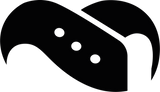
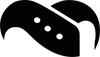






Leave a comment