Find Out: What Apple Watch Do I Have?

Determining the exact model of your Apple Watch can be crucial for a variety of reasons, from troubleshooting and knowing which features are available to you, to when you want to buy a brand new Apple Watch strap. With a range of models like the Apple Watch Ultra 2 and the Apple Watch Series 1 through Series 9, including the SE editions, it can be challenging to identify your specific device. Conveniently, your Apple Watch's IMEI number offers a straightforward path to uncovering this information, acting as a unique identifier for cellular-capable models. This article employs the IMEI check alongside other methods to help you precisely pinpoint which Apple Watch model graces your wrist.
This guide will lead you through the process, starting with how to locate your watch's IMEI number, and extending to using your iPhone or iPad for model identification. We will delve into deciphering the model through the Settings app of the Apple Watch itself, the significance of model numbers, and where to seek additional details online. Providing step-by-step instructions, this article is designed to simplify the identification process, ensuring you have all the necessary information to understand your Apple Watch better.
Checking the Physical Details of Your Apple Watch
To accurately identify your Apple Watch model using its physical details, follow these practical steps:
Examine the Back of Your Apple Watch: Turn your Apple Watch over and closely inspect the area around the sensor ring. Here, you will find crucial information engraved, including the series and model number. For instance, GPS-only models typically state "Composite Back" along with the series, such as "Series 8". In contrast, GPS + Cellular models will mention "Ceramic Back" and the series number.
Serial Number Location: The serial number is a key identifier and can be found in two places:
- Inside the Band Slot: Carefully remove the band by pressing the band release button and look inside the slot.
- On the Back for Certain Models: For the Apple Watch 1st generation, the serial number is engraved directly on the back.
Check Case Material and Details: Different models feature specific materials and design details that can help in identification:
- Apple Watch Ultra 2: Recognizable by its 49mm natural titanium case, orange ring on the Digital Crown, and ceramic back.
- Apple Watch Series and SE Models: These vary in case sizes and materials, such as aluminum or titanium, and may include additional details like Ion-X glass or sapphire crystal depending on the model.
By closely examining these physical attributes, you can effectively determine the specific model of your Apple Watch. This is the easiest method, since it does not require accessing any settings, and can be done by just inspecting the watch. However, this does rely on your ability to judge and determine things that can be taxing for the naked eye. If you want to be certain beyond reasonable doubt of which model you have, we have additional steps below.
Using Your iPhone to Identify Your Apple Watch Model
To identify your Apple Watch model using your iPhone, follow these straightforward steps:
1. Open the Apple Watch App: Start by opening the Apple Watch app on your iPhone. This app is typically installed by default on all iPhones paired with an Apple Watch.
2. Navigate to Watch Details:
- Tap on the My Watch tab at the bottom of the screen.
- Select General from the list of options.
- Proceed to tap on About.
3. Locate Model Information:
- Within the About section, look for the entry labeled Model. Here, you will see a model number that starts with 'A' followed by four digits (e.g., A2094).
- Note this model number as it is crucial for identifying your Apple Watch model.
4. Refer to the Model Number Table: Utilize the table provided in the content below to match the model number you found with the corresponding Apple Watch series and case size. For instance:
- A1802 corresponds to the Apple Watch 1st Generation, 38mm.
- A2094 is linked to the Series 5 GPS + Cellular, 40mm.
This method ensures you can quickly determine the specific series and features of your Apple Watch without needing the physical watch present. Additionally, the Apple Watch app offers functionalities to customize watch settings and install new apps, making it a versatile tool for managing your device.
Identifying Your Apple Watch Using Its Settings App
To identify your Apple Watch model using the Settings app, follow these precise steps:
1: Open the Settings App:
- Press the Digital Crown on your Apple Watch to display the Home screen.
- Tap on the Settings icon, which resembles a gear.
2. Navigate to General > About:
- Scroll down and select General.
- Tap on About to access detailed information about your Apple Watch.
3. Locate Model and IMEI Information:
- In the About section, you will find the Model number, which is a 5-digit alphanumeric code starting with 'A'. For instance, A1977 indicates an Apple Watch Series 4.
- If your Apple Watch supports GPS + Cellular, the IMEI number will also be displayed here, essential for cellular service and unique identification.
4. Refer to the Model Number Table:
- Use the model number to reference the table included in the article to determine the exact series and specifications of your Apple Watch. For example, Series 8 models include A2770, A2771, and A2772 among others.
By following these steps, you can easily ascertain the specific model of your Apple Watch directly from the device itself, ensuring accurate identification without the need for external devices.
Understanding Apple Watch Model Numbers
Understanding Apple Watch model numbers is essential for identifying the specific features and capabilities of your device. Here’s how you can decipher these numbers:
- Model Number Identification: Each Apple Watch has a unique model number that corresponds to its series and specific features. For instance, the Apple Watch Ultra 2 has model numbers A2986 for North America, Europe, and Asia Pacific, and A2987 for China mainland. Similarly, the Apple Watch Series 9 is identified by A2978 for the 41mm case and A2980 for the 45mm case.
- IMEI Number Utility: For GPS + Cellular models, the IMEI number provides vital information. This unique identifier not only helps in confirming the model but also contains details about the network and the country of manufacture. It is crucial for services like unlocking the device or blocking it in case of theft.
- Security and Privacy Concerns: Always keep your IMEI number confidential to prevent unauthorized use. This number is pivotal for blocking or unlocking your device, thus ensuring your Apple Watch’s security.
By understanding these identifiers, you can easily access detailed information about your Apple Watch, enhancing both your usage and security.
Conclusion
Throughout this article, we've navigated the comprehensive journey of identifying your Apple Watch model via a series of methods ranging from scrutinizing the back of your device for crucial details to leveraging your iPhone and the Apple Watch's own settings app. By adhering to the outlined steps, you now possess the knowledge and tools necessary to not just understand but also articulate the specifics of your Apple Watch model. This clarity enhances not only your user experience but also equips you with valuable information pertinent to troubleshooting, exploring features, and considering future upgrades. Additionally, if you for instance want to purchase a new Apple Watch Ultra strap, you can now identify which version you have and get the correct size.
In closing, the exploration of the Apple Watch's model numbers and the utility of the IMEI number unfolds a realm of insight into your device's identity and capabilities. Armed with this information, you're better prepared to fully embrace the technological marvel wrapped around your wrist. Moreover, the significance of safeguarding your IMEI number cannot be overstated, serving as a critical step towards ensuring your device's security. Whether you're delving into the world of Apple Watches for the first time or are a seasoned user looking to deepen your understanding, the steps outlined in this guide have paved the way for a more informed and enriching Apple Watch experience.
FAQs
1. Can I use the IMEI number to locate my Apple Watch?
No, the IMEI and serial numbers of your Apple Watch can only confirm ownership once the device is recovered. Apple does not provide a service to track or locate lost devices or their current users using these numbers.
2. How do I determine which model my Apple Watch is?
To identify your Apple Watch model, follow these steps: Open the Apple Watch app on your iPhone, tap the My Watch tab, then tap General > About. Look for the Model field, which displays a part number starting with "M." Tap the Model field to see the full model number and compare it with Apple’s model list to find out your watch's specific model.
3. Is there an IMEI checker available through Apple?
Yes, Apple provides a way to check the IMEI number. Visit appleid.apple.com, sign in with your Apple ID, go to the Devices section, and select your device. Here, you can view the serial and IMEI/MEID numbers.
4. What information does the serial number of an Apple Watch provide?
The serial number of an Apple Watch is crucial for identifying the specific model of your watch. It is also essential for utilizing warranties or insurance policies, as these are often linked to the serial number of the device.
Complete list of Apple Watch Model Numbers by Series
In what might be a first on the internet, we have created an exhaustive list of all Apple Watch model numbers and organized them by series in descending order of release. This is done so that you can find all the information you need in one place. What should be noted, however, is that there exists some variation when it comes to model numbers depending on regions. This is not uncommon in the tech world, but it can create some confusion for customers who have maybe bought their device abroad, and then brought it home, or ordered it from another country online. In the list provided below, the model numbers for the different Apple Watch series are primarily those of the European region, and the regional breakdown is as follows: North America, Europe, Asia Pacific, and Mainland China.
To complicate issues further, in the later series of Apple Watches, specific model numbers are not just assigned out based on watch size or connectivity features, but also the special editions, such as Apple’s collaboration with Hermés and Nike, as well as if the watch is manufactured from Stainless Steel or Titanium.
So while this list is exhaustive, readers should keep these variations in mind, and maybe resort to the other ways of determining which Apple Watch you have listed above.
APPLE WATCH SERIES 1
- A1802 (38 mm)
- A1803 (42mm)
APPLE WATCH SERIES 2
- A1757 (38mm)
- A1758 (40mm)
APPLE WATCH SERIES 3
- A2291 (38mm)
- A2292 (42mm)
APPLE WATCH SERIES 4
- A1977 (40mm) - Apple Watch Series 4 GPS
- A1978 (44 mm) - Apple Watch Series 4 GPS
- A1975 (40mm) - Apple Watch Series 4 GPS + Cellular
- A1976 (44 mm) - Apple Watch Series 4 GPS + Cellular
APPLE WATCH SERIES 5
- A2092 (40 mm) - Apple Watch Series 5 GPS
- A2093 (44 mm) - Apple Watch Series 5 GPS
- A2094 (40 mm) - Apple Watch Series 5 GPS + Cellular
- A2095 (44 mm) - Apple Watch Series 5 GPS + Cellular
APPLE WATCH SERIES 6
- A1860 (38mm) - Apple Watch Series 6 GPS + Cellular
- A1861 (42 mm) - Apple Watch Series 6 GPS + Cellular
APPLE WATCH SERIES 7
- A2473 (41 mm) - Apple Watch Series 7 GPS
- A2474 (45 mm) - Apple Watch Series 7 GPS
- A2476 (41 mm) - Apple Watch Series 7 GPS + Cellular
- A1861 (45 mm) - Apple Watch Series 7 GPS + Cellular
APPLE WATCH SERIES 8
- A2770 (41 mm) - Apple Watch Series 8 GPS
- A2771 (45 mm) - Apple Watch Series 8 GPS
- A2773 (41 mm) - Apple Watch Series 8 GPS + Cellular
- A2775 (45 mm) - Apple Watch Series 8 GPS + Cellular
APPLE WATCH SERIES 9
- A2978 (41 mm) - Apple Watch Series 9 GPS
- A2980 (45 mm) - Apple Watch Series 9 GPS
- A2982 (41 mm) - Apple Watch Series 9 GPS + Cellular
- A2985 (45 mm) - Apple Watch Series 9 GPS + Cellular
APPLE WATCH SE SERIES (GEN 2)
- A2722 (40 mm) - Apple Watch Series SE (Gen 2) GPS
- A2723 (44 mm) - Apple Watch Series SE (Gen 2) GPS
- A2725 (40mm) - Apple Watch Series SE (Gen 2) GPS + Cellular
- A2724 (44 mm) - Apple Watch Series SE (Gen 2) GPS + Cellular
APPLE WATCH ULTRA
- A2684 (49 mm) - Apple Watch Ultra GPS + Cellular
APPLE WATCH ULTRA 2
- A2986 (49mm) - Apple Watch Ultra 2 GPS + Cellular
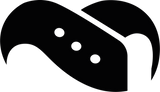
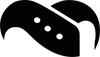






Leave a comment