How to change the straps on your Apple Watch

If you have an Apple Watch, you know that one of the best features of the device is that you can customise it with different straps. Whether it's a stainless steel link bracelet or a fabric sports strap, swapping out your band is easy and fun.
One of the great things about Apple - and the Apple Watch - is their customisation options. But it's still important to make sure you buy an Apple Watch strap that fits your Apple smartwatch.
The good news is that Apple Watch straps have excellent compatibility across different generations. You can use an Apple Watch strap designed for a first-generation Apple Watch (or a strap designed for Apple Watch Series 1, 2 or 3) with Apple Watch Series 4, Series 5, Series 6, Series 7, Series 8, Series 9, Series 10 and both generations of Apple Watch SE. The only thing to remember is that it's the sizes and not the series that are compatible.
Size compatibility is as follows: 38 mm, 40 mm and 41 mm Apple Watch straps are mutually compatible, while 42 mm, 44 mm and 45 mm straps are also compatible - regardless of which Apple Watch series the watch itself belongs to. Additionally, straps for Apple Watch Ultra models are also compatible with 44mm and 45mm cases.
→ Want to know more? Check out our comprehensive guide to Apple Watch strap compatibility.
Best of all, changing the strap on your Apple Watch takes no more than a minute and you don't even need any tools for standard Apple Watch straps. In this blog post, we'll walk you through everything you need to know about changing the band on your Apple Watch.
Preparation: Setting up your workspace
Before you begin changing your Apple Watch strap, it's recommended to turn off your Apple Watch to prevent any accidental inputs. Place your watch face-down on a clean, soft cloth or padded surface to protect the screen from scratches while you work on the back of the device.
Step 1: Remove your old strap
The first step when changing watch straps is to remove your old strap. Your Apple Watch has two small oval band release buttons on the back, one for each side of the band. To remove the strap, press and hold the watch strap release button firmly on the back of the watch. This will release your strap and you should now be able to easily slide the strap to the side.
You can slide the strap out in either direction (left or right along the track) once the release button is pressed. If the Apple Watch straps don't slide out easily, try pressing the release button again or try sliding the strap in the opposite direction.
Don't forget to be careful when handling the technology. Never force anything into the release button and never push or pull harder than seems reasonable. Avoid forcing the strap to prevent damage to your watch.
Step 2: Attach your new strap
Once the old strap is removed, it's time to attach your new strap. When inserting the new strap, ensure the orientation is correct - the text or markings on the band should face you, and the connector with the silver button should face the watch correctly.
Simply slide the new strap into place until you hear or feel a soft click, which indicates a secure fit. This reverses the removal process. Give the strap a gentle tug to confirm it's locked securely in place.
Don't forget to check the orientation of the straps. If you happen to mount the bracelet incorrectly, simply remove it as in step 1 and try again.
→ Do you need a new strap to give your Apple Watch a new look or adapt it for how you use it? Then check out our collection of Apple Watch straps, for every size and series.
Conclusion
Changing the strap on an Apple Watch is easy and can be done in two simple steps - remove the old strap and put on the new one! With so many different styles and colours available for Apple Watch straps, changing the look can be a fun way to express yourself and show some personality with your device. The process remains a quick action of pressing the release buttons to remove the old band, then sliding in the new one until it clicks securely.
Remember to handle your device gently, ensure proper orientation, and always work on a soft surface to protect your Apple Watch. So go ahead and give your Apple Watch a makeover today!
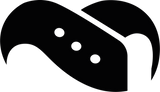
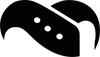






Leave a comment