How to reset and restart your Garmin watch

If you own a Garmin watch, chances are you already know how versatile and functional it can be. However, just like any other electronic gadget, there may come a time when your watch starts to malfunction or doesn't work optimally. In these situations, resetting and restarting your watch may be the solution you need to get it back up and running. Whether you're an experienced Garmin owner or just starting out, this ultimate guide will give you step-by-step instructions on how to reset and restart your Garmin watch.
Step one: Know your device
Before you start resetting or restarting your Garmin watch, it's important to know exactly what model you're using and what features it has. This will prevent you from accidentally deleting important data or settings. You should also make sure you have a clear manual or user guide available that describes the reset or restart process.
Step two: Soft reset
If your watch is unresponsive or some of its functions are not working optimally, a soft reset may be all it takes to fix the problem. To do this, hold down the light button for 15 to 20 seconds until the device restarts. If the problem persists, try performing a factory reset.
Step three: Reset to factory settings
If you have tried a soft reset and the issue is still not resolved, a factory reset may be the solution. This process will erase all your settings, data and personalizations on your device and ensure it returns to factory settings. Follow these steps to perform a factory reset on your watch:
Press and hold the backlight button
While holding down the backlight button, press and release the power button.
Continue holding the backlight button until the device turns on and prompts you to select the language you want.
Follow the prompts to restore all settings and data.
Step four: Updating your Garmin watch
Sometimes an update may be all your Garmin watch needs to function optimally. Garmin regularly releases updates to fix bugs, improve functionality and add new features. Follow these steps to update your watch:
Connect your Garmin watch to your computer using the USB cable that came with your device.
Visit the Garmin website to download and install the Garmin Express application on your computer.
Once the installation is complete, launch the program and follow the prompts to update your watch.
Step one: Know your device
Before you start resetting or restarting your Garmin watch, it's important to know exactly what model you're using and what features it has. This will prevent you from accidentally deleting important data or settings. You should also make sure you have a clear manual or user guide available that describes the reset or restart process.
Step two: Soft reset
If your watch is unresponsive or some of its functions are not working optimally, a soft reset may be all it takes to fix the problem. To do this, hold down the light button for 15 to 20 seconds until the device restarts. If the problem persists, try performing a factory reset.
Step three: Reset to factory settings
If you have tried a soft reset and the issue is still not resolved, a factory reset may be the solution. This process will erase all your settings, data and personalizations on your device and ensure it returns to factory settings. Follow these steps to perform a factory reset on your watch:
Press and hold the backlight button
While holding down the backlight button, press and release the power button.
Continue holding the backlight button until the device turns on and prompts you to select the language you want.
Follow the prompts to restore all settings and data.
Step four: Updating your Garmin watch
Sometimes an update may be all your Garmin watch needs to function optimally. Garmin regularly releases updates to fix bugs, improve functionality and add new features. Follow these steps to update your watch:
Connect your Garmin watch to your computer using the USB cable that came with your device.
Visit the Garmin website to download and install the Garmin Express application on your computer.
Once the installation is complete, launch the program and follow the prompts to update your watch.
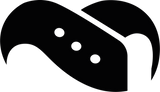
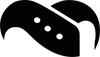






Leave a comment